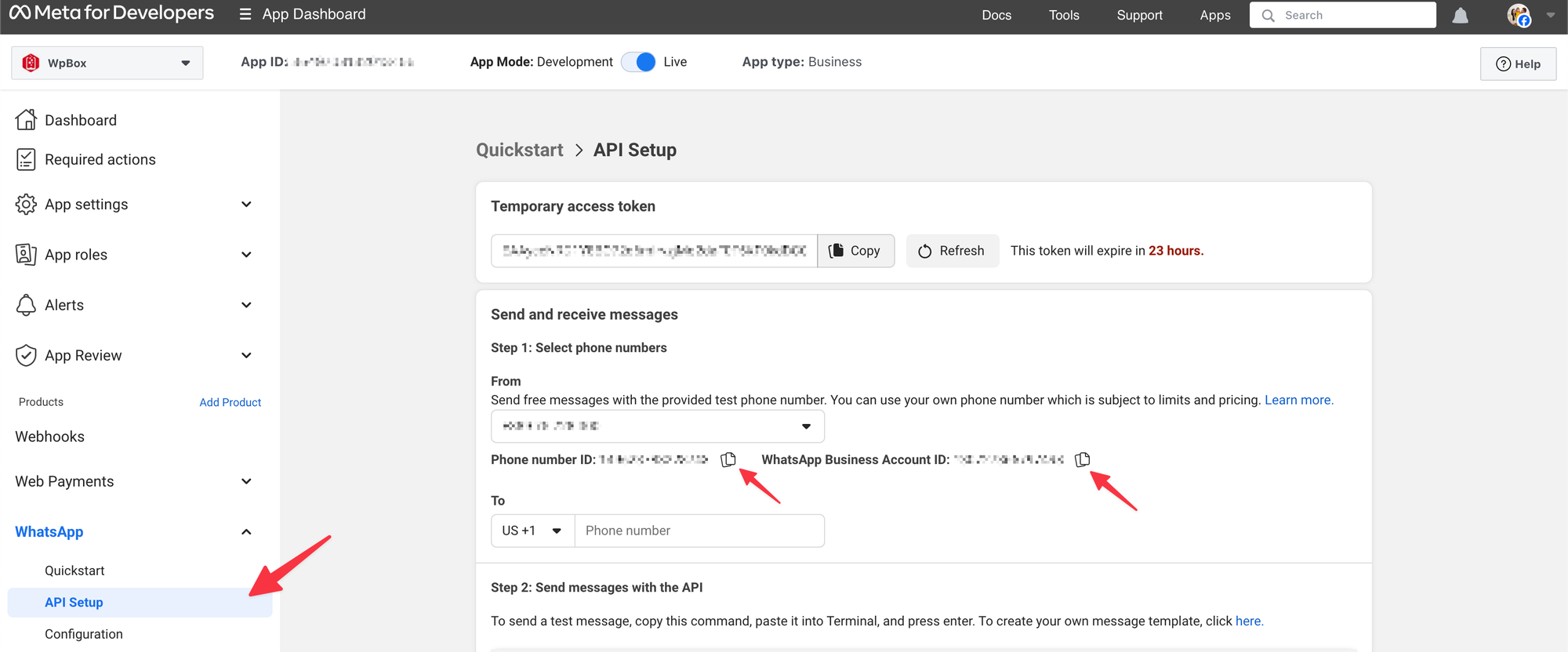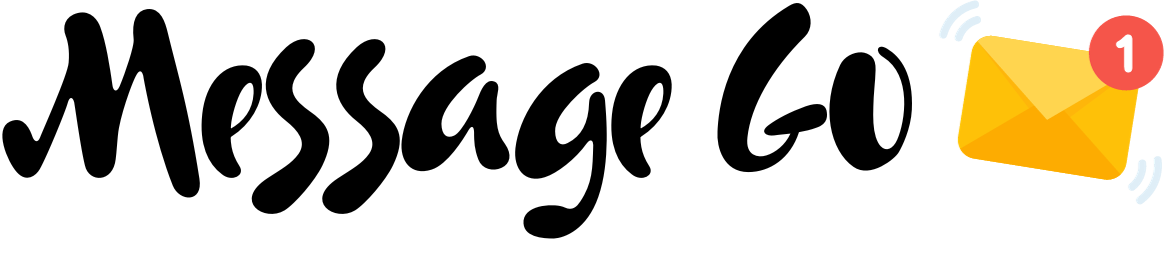Connect to WhatsApp cloud API
Once you have register your account, you will be redirected to the WhatsApp cloud API setup page.
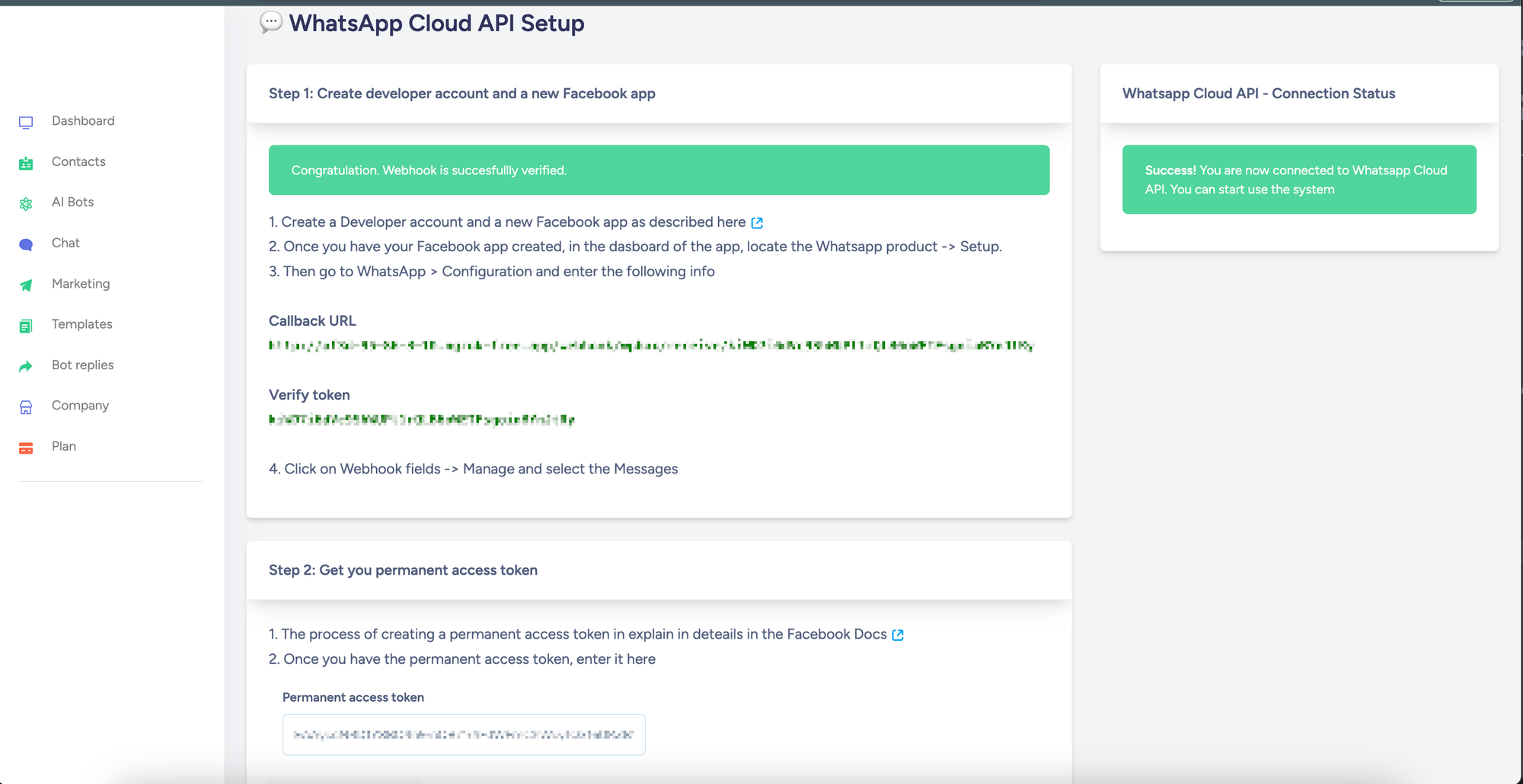
This is step by step guide on how you can connect to the WhatsApp cloud API and use the system for sending and receiving messages.
Step 1: Create developer account and a new Facebook app
Create a Developer account and a new Facebook app as described here
Once you have your Facebook app created, in the dasboard of the app, locate the Whatsapp product -> Setup.
Then go to WhatsApp > Configuration and enter callback and token values.
Click on Webhook fields -> Manage and select the Messages
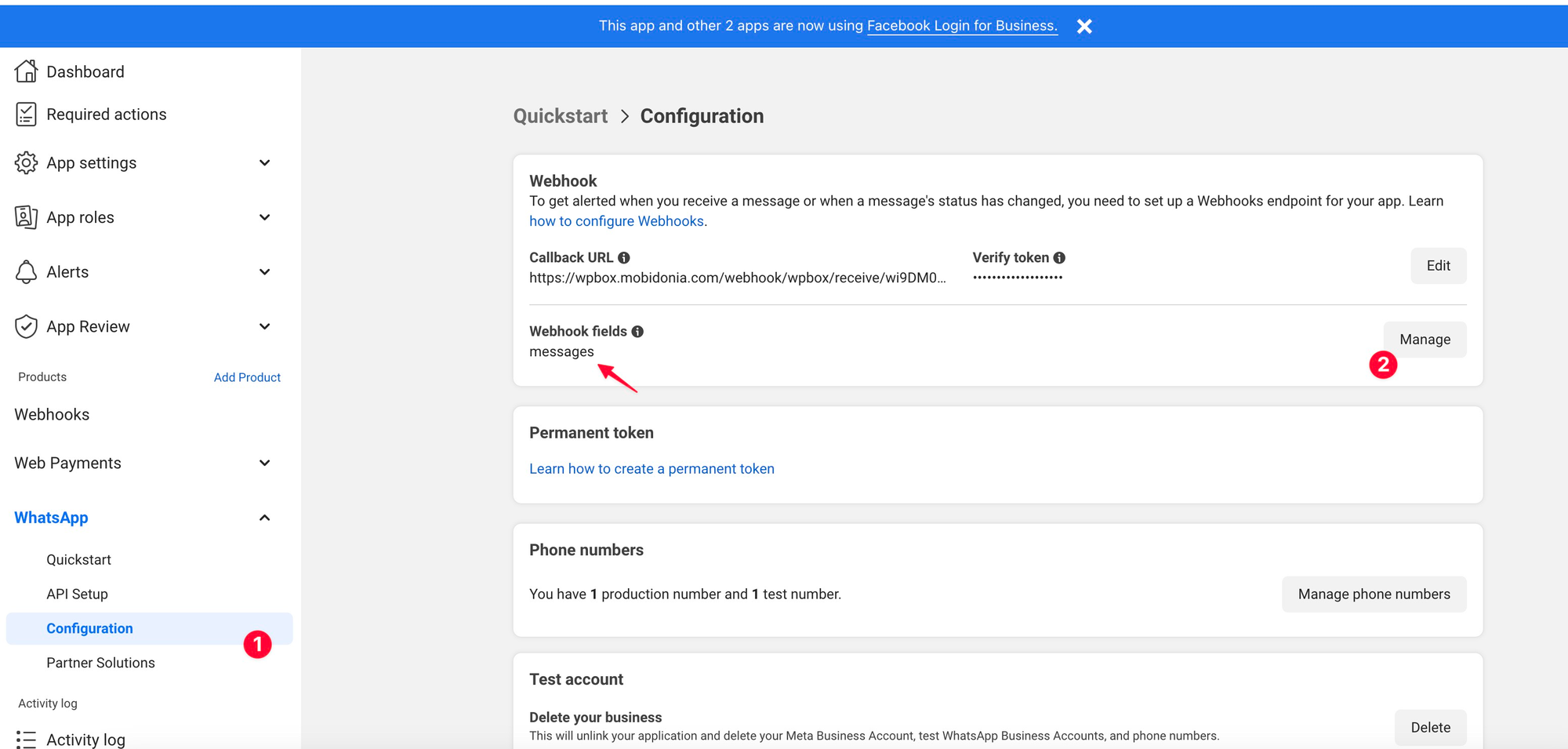
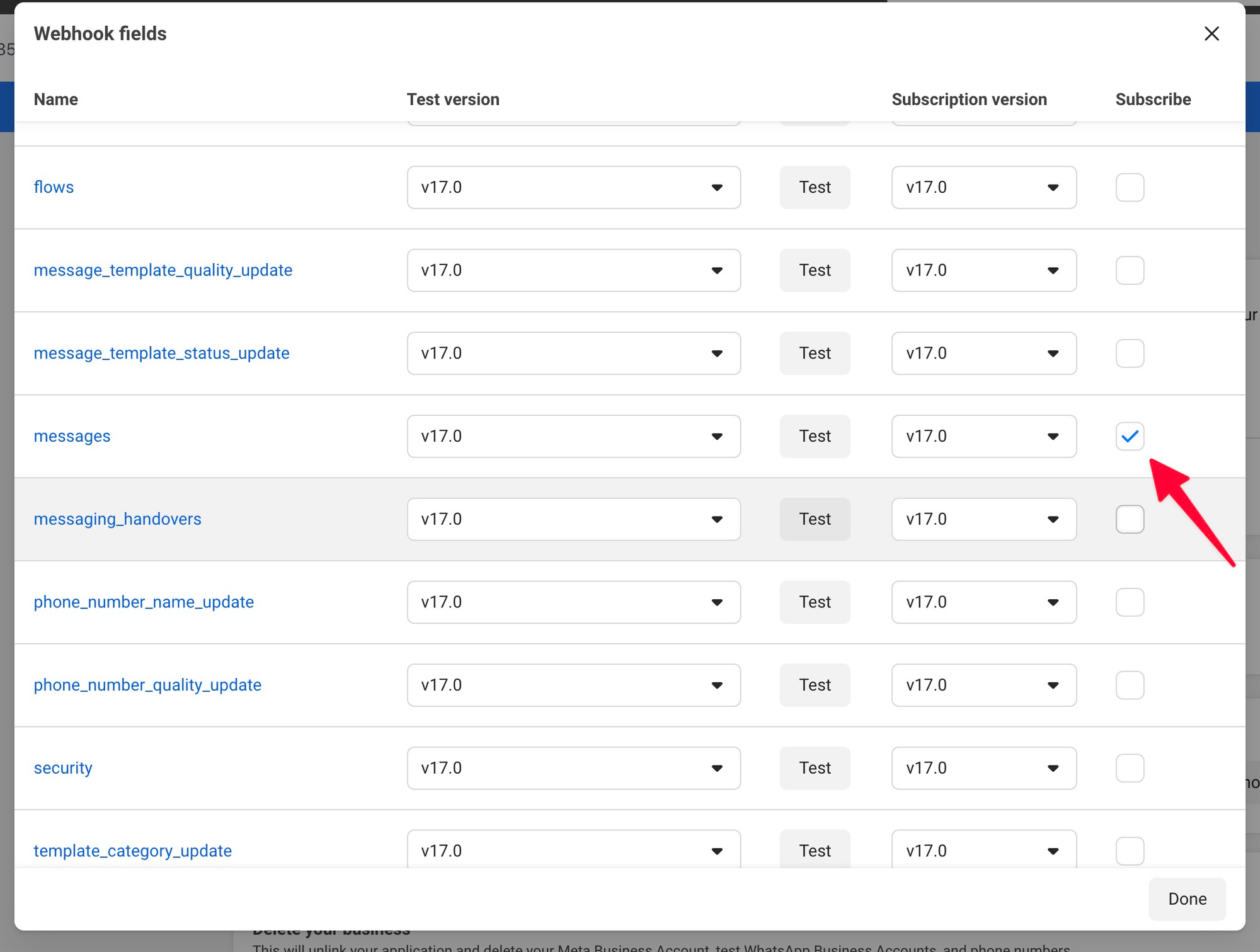
Step 2: Get you permanent access token
The process of creating a permanent access token in explain in details in the Facebook Docs
Once you have the permanent access token, enter it in the field
Step 3: Get you Account ID and Phone number ID
In the facebook app, in Whatasppa -> API setup, you will find your Phone number ID and your WhatsApp Business Account ID.
Copy them and enter it in the fields